One of our beloved podcasters, Kimberly Law of Accented podcast posed us with a question before transferring her podcast to Firstory. She asked:
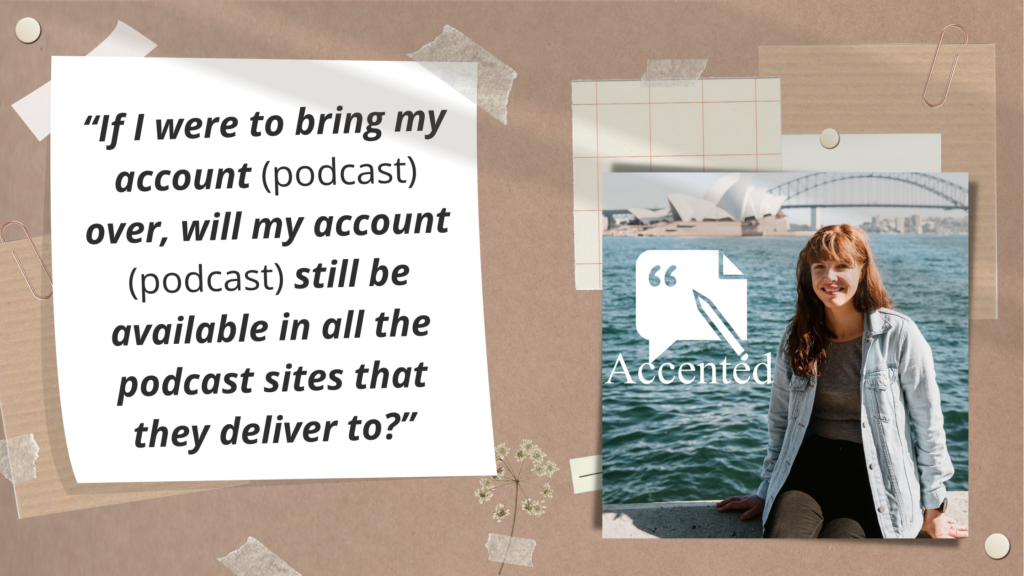
Thanks to Kimberely, we were inspired to put together this article as we realized that this could be a VERY REAL CONCERN many podcasters have. One contributing factor could be the lack well-explained, comprehensive information on the internet. This inspired us at Firstory to put together this article to explain exactly what happens when you switch hosting platforms.
After going through this article, you’ll have a pretty good understanding of how podcasts really work.
RSS feeds and hosting platforms
In order to truly understand what happens during podcast hosting switching and redirection, we must first know what RSS feeds are and how they relate to podcast hosting sites.
What is an RSS feed?
RSS stands for “Really Simple Syndication.” It is a computer-readable online information format used to aggregate and distribute information. From a user’s point of view, an RSS looks like any other link; but when placed into and opened in a web browser, you’d find that an RSS feed would look something like this (it’s not exactly designed for humans to read) :
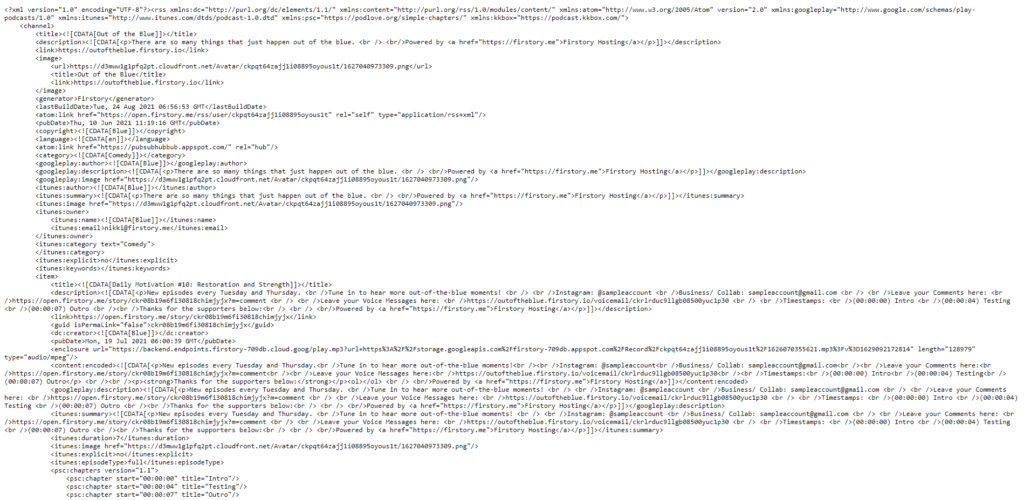
Every single podcast has its own unique RSS feed that houses all of the podcast’s data such as podcast name, podcast type, audio file addresses, email address, and other publicly-accessible information. (At Firstory, we give our users the option to either hide or display their personal email addresses on their public RSS feed to minimize unwanted and unsolicited messages while protecting user privacy).
This means that if you have multiple podcasts hosted by one hosting site, each and every single podcast has its own unique RSS feed. Every update, new upload, or other changes made to the show would reflect in the RSS feed.
Why do podcasts have RSS feeds?
Podcast hosting sites such as Firstory use RSS feeds to submit and distribute shows to podcast platforms like Spotify, Apple Podcasts, Google Podcasts, etc. In fact, these streaming platforms are designed to regularly scan or “read” RSS feeds in order to regularly update changes. This is how podcasters are able to simultaneously make changes to their shows and episodes on the various podcast sites through their hosting platforms.
Given this concept, RSS feeds serve as the underlying CORE of podcasts’ very existence. Without RSS feeds or anything that can contain and distribute podcast information, will podcasts even exist?
Where can I find my show’s RSS feed?
Every hosting platform places their RSS feeds in different areas of their site. However, one of the places you can check to find your RSS feed is the Distribution page. This is also where you can find your RSS feed on Firstory Studio.

Switching hosting platforms
What actually happens when switching?
When you switch hosting platforms, you’re essentially transferring all of your RSS feed data from one URL to another. From a user’s perspective, the old hosting’s RSS link is generally copied and pasted onto the new hosting platform to enable the identification of the podcast to be transferred. Proceeding with the steps, the new hosting will eventually provide a new URL that the podcaster will have to paste into their old hosting site to complete the “301 redirection.”
What is this 301 redirection?
This process is basically like changing your home address. It’s basically telling podcast sites like Spotify and Apple Podcasts to refer to this “new address” (your new RSS URL) when looking for your show’s data. After successful redirection, these sites will use this RSS link instead of the old one when scanning for changes and updates.
Take note that these steps are all services provided by podcast hosting platforms; so from a user’s perspective, all you’re really doing is copy and pasting some links around.
What happens to existing and future episodes after switching?
When you move from one home to another, assuming that you bring along all your old furniture and stuff, then the house’s “contents” are essentially the same even though the house structure is different. Your bed from your old home is still your bed in the new home. This logic applies to switching podcast hosting platforms as well.
As long as the 301 redirection was done correctly (as it should under regular circumstances), then your show should remain and continue to be as is. This also means that if your podcast is on any directory that is not listed as one of the platforms in your new hosting site, your show will continue to exist and update on this directory.
For example:
Let’s assume that you’re switching from Hosting A to Hosting B. Hosting A provided distribution to Spotify, Apple Podcasts, and Overcast, which are the platforms where your show is currently on. Hosting B provides distribution to Spotify, Google Podcasts, Overcast, and Stitcher. When switching from A to B, your show will continue to exist on Spotify, Apple Podcasts, and Overcast like before, even though Hosting B does not list Apple Podcasts as one of their distribution channels.
The reasoning behind this goes back to the RSS feed. When you moved your show from Hosting A to B, your RSS feed was just moved from one URL to another. During 301 Redirection, Apple Podcasts was already informed of your “move” and will continue to scan your (new) RSS feed for any updates.

What do the new hosting distribution directories mean?
A lot of hosting platforms like to flaunt the number of directories they distribute to. This can create a misconception that these directories are the only places your podcast can get on to… which is NOT the case. In reality, distribution platforms shown by podcast hosting sites represent platforms that they offer assistance with. This represents ease, convenience, and streamlined processes; but it does not determine possibility or impossibility.
For instance, Firstory can help with the distribution to these platforms; but it does not mean that you can ONLY distribute to these places. A lot of podcast sites tend to automatically scan for shows’ RSS from major platforms like Apple Podcasts and Spotify. Hence, your show is likely to appear on other platforms you have not applied or distributed to as well. Moreover, if you wish to distribute your podcast to any certain platform not listed on the Distribution page, you can still do so.
Considerations when switching hosting sites
Switching hosting platforms is simple enough to do, but there are still some things you ought to consider. At the end of the day, it all boils down to customer value. If you’re switching hosting platforms, it must be because you either see something great and transfer-worthy from the new hosting, or you’re unsatisfied with your old hosting. Some contributing factors include pricing, creation tools, growth tools, customer service, interface, user experience, data analytic tools, terms & conditions, privacy policies, and other functionalities.
When transferring hosting platforms, make sure that you know where your RSS feed is and that you have a clear understanding of what exactly happens when you switch hosting platforms. This is the very purpose of this article! Variable specifics vary from one hosting provider to another; but hopefully you’ve gained some gist of the matter.
Switching to Firstory
Aspiring podcaster
If you don’t already have a hosting platform or are just starting a podcast, you can check out this really short video to get started:
Experienced podcaster
Assuming you’re already on another hosting site and want to come over to Firstory; first of all, thank you for choosing Firstory! The steps for switching are fairly simple and intuitive once you get onto Firstory Studio.
We’ve also prepared some articles to guide your transfer and ensure a smooth process:
- From Buzzsprout to Firstory
- From Anchor to Firstory
- From Captivate to Firstory
- From SoundCloud to Firstory
- From other hosting platforms to Firstory
Once you come over to Firstory, you’ll be able to enjoy these user-favorite tools and features:
- Promote your show using Firstory FLink
- Engage with audiences using Firstory Voicemail
- Gather feedback through Cross-Platform Comment Link
- Share unreleased private podcast episodes
- Improve episode performance with Chapters

Pingback: How to Start a Podcast? 5 Easy Steps to be a Podcaster! | The Firstory Blog